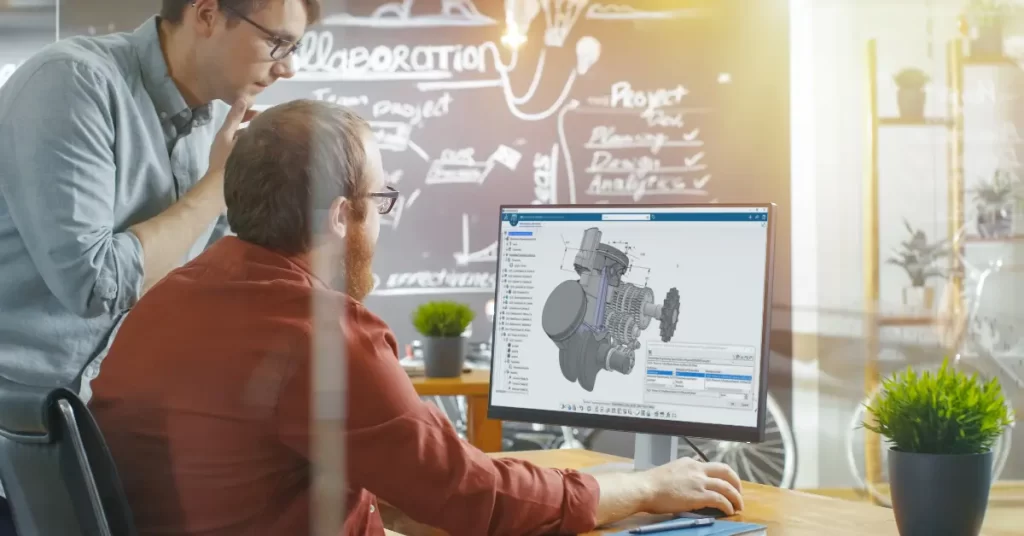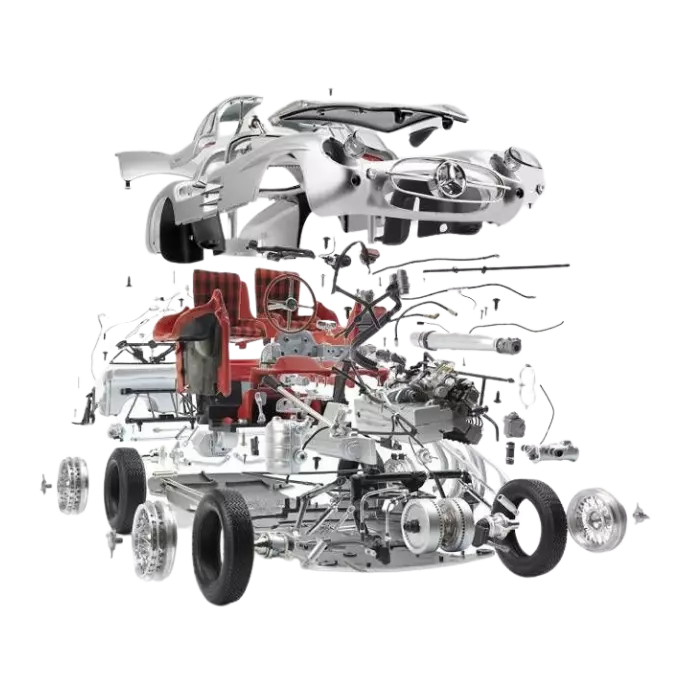SOLIDWORKS Student
A student can go right ahead and purchase directly through SOLIDWORKS here. Make sure you read through the site for all the details and eligibility.
SOLIDWORKS for Start-ups (SOLIDWORKS for Entrepreneurs)
If your business is less than 3 years old, you are not currently using SOLIDWORKS, and have an idea for a physical product that you plan to design using CAD and eventually manufacture, you may be eligible for SolidWorks for Entrepreneurs program. This gives start-ups access to free software, training and co-marketing resources.
SOLIDWORKS Accelerator & Incubators
Are you an accelerator, incubator, SEED/VC fund or startup-enabling organisation? Then you may be eligible to participate in the SolidWorks Accelerator & Incubators program! Get SOLIDWORKS with online training, certification, co-marketing opportunities (participation in events, promotion on social media and email campaigns), design guidance and access to knowledge resources (white papers, videos etc.).
SOLIDWORKS for hobbyists, makers, artists, designers
For the philosophers again, here’s news! In the second half of 2021, SOLIDWORKS launched 3DEXPERIENCE SOLIDWORKS for Makers. Giving you access to cloud-based 3D design tools including 3DEXPERIENCE SOLIDWORKS Professional, 3D Creator, and 3D Sculptor for less than a couple hundred dollars a year. Click here to apply.
SOLIDWORKS Perpetual licence
If you’re a bit old-school like us, and you’d like to actually own the thing you’re buying – then a perpetual licence is for you! SOLIDWORKS Standard will cost less than $10,000, but in order to receive annual updates and maintenance, you will have to pay a yearly maintenance fee. So, it is very much like renting anyway, except for the fact that even if you stop paying the annual fee, you will still own the licence which never expires – hence the name.
HOWEVER, now here’s the kicker, if you did not renew and want to go back onto maintenence to receive new updates, reactivate Visualize, etc., you will have to pay a BACKDATING fee for every month you were unsubscribed.
SOLIDWORKS Perpetual Standalone Licence
This is a licence intended for a single user. Once installed, it can only be used by one user on one computer. You can move the licence to a different machine by utilising the activate/deactivate mechanism. Once the licence is activated you do not need access to the internet. For details on how this works, check out our guide.
SOLIDWORKS SNL (Network Licence)
The Floating licence (SNL) can be used by multiple users, but not at the same time. It can only be used if nobody else is using it at the time you access it. These licences are used by the business where there are several ad-hoc SOLIDWORKS users as it is often the most cost-effective solution (You could also check out SOLIDWORKS Connected as an alternative floating method).